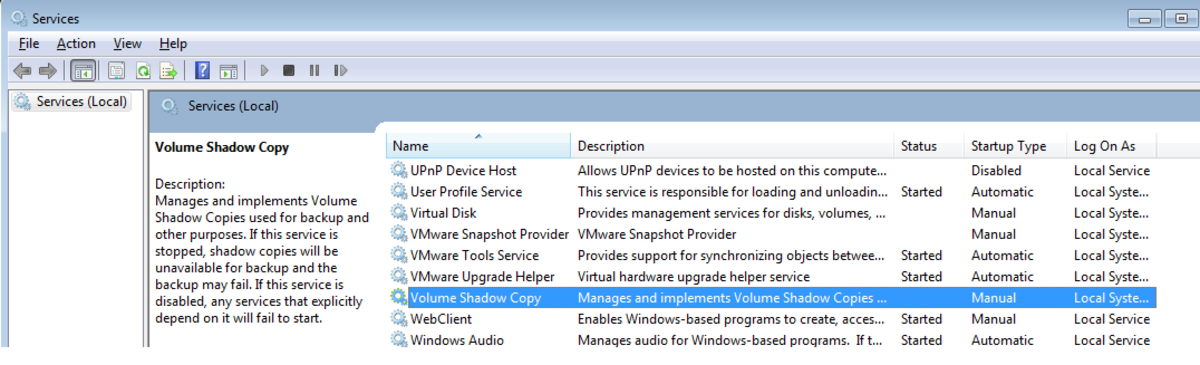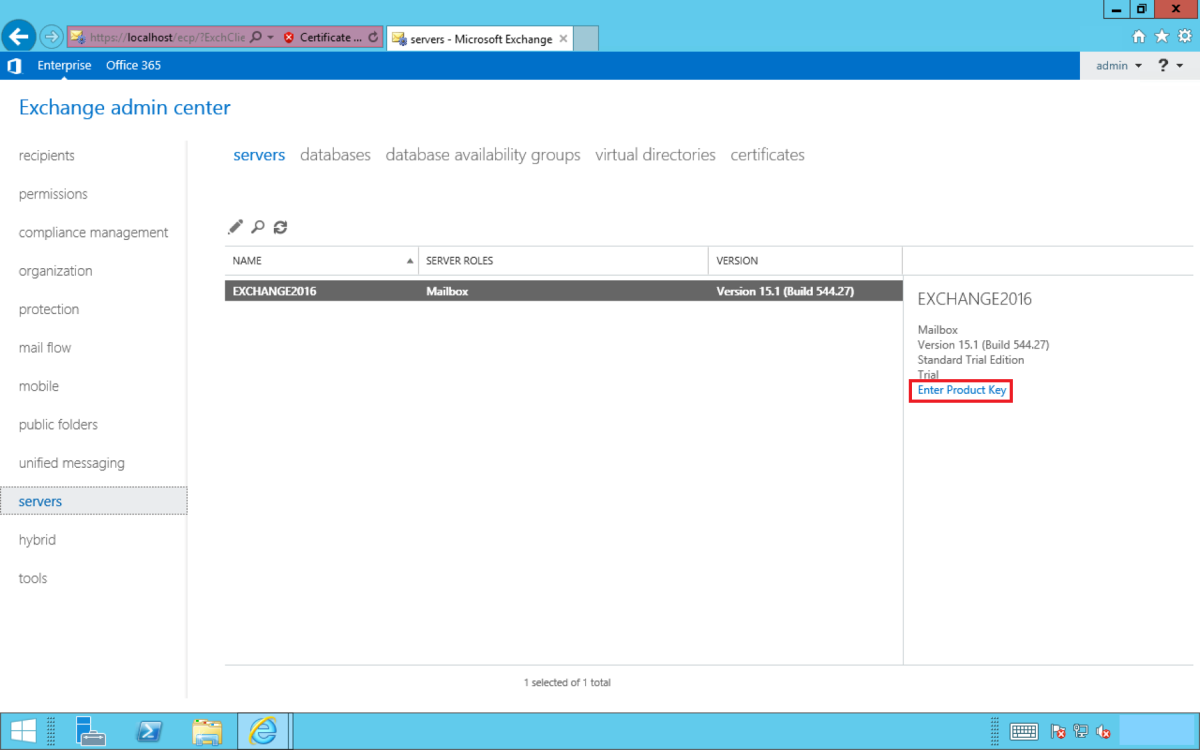- HubPages»
- Technology»
- Computers & Software»
- Computer Buying Guides»
- Buying Peripherals
Handy Applications Of USBs Besides Data Carrying

The world is rapidly adapting to new trends and whether be it in work and personal life, a person extensively requires quick access to information and tools in order to carry out actions. For on-the-move professionals, a USB disk or flash drive is often a way out to carry and use data across number of PCs. But a USB is much more than just a data carrier. It can hold an array of useful applications which may be required but are not available on a host PC. It can also be used for booting up newer PCs and laptops where this option is supported.
These applications mostly take little space and do not interfere with the PCs on which they are executed. This provides a relative ease to users who do not have to rely or search for particular applications like e-mail client, word-processors etc. on the PC on which USB is plugged.Organiser
Klander: A scheduler is often used along with the main e-mail programme, such as Outlook or Evolution. But for the freelancers and frequently hopping individuals, Klander - as the name suggests - provides a neat planner that comes equipped with calendar, reminders and to-do lists. Events can be entered directly on a calendar date which comes with pre-defined Western holidays. The programme can be synchronised with a central database file that can be used by more than one user, thus allowing group communication. One can do this using Extras>Options>Network tab. Here, an intranet location or FTP authentication can be entered along with sync frequency and access rights controls. The same dialogue box can also be used for selecting behaviour of reminders, to-do, calendar, programme start state, colours, fonts and miscellaneous options.
Tray URL: Although online bookmarks are very popular these days, an offline list of frequently visited sites is nonetheless handy. Tray URL does exactly that by allowing users to define categories, under which website addresses can be entered. The programme sits in the System Tray on bottom right corner and allows easy access to the defined bookmarks by spawning the default browser.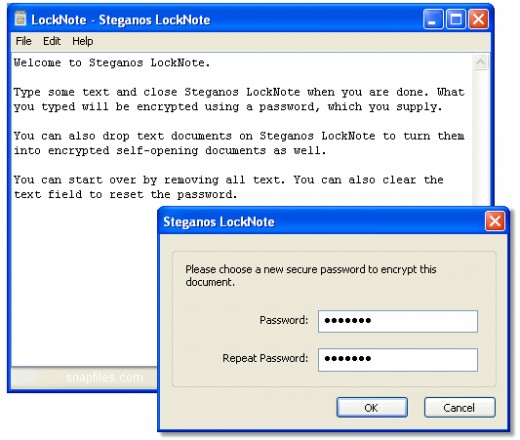
Internet
Quick mail: QM works much like push mail available on cell phones. With an option to specify e-mail sending settings, that is, the server name (or address) and optionally username/password, users can jump-start a mail session. Attachments are also supported in this small e-mail sending utility. Such programmes are useful if web browsing is slow or restricted, but ISP-provided or a free POP3/SMTP account acquired from the internet can be accessed using mail clients. Another mail client that is available is Reach-A-Mail.
In server category, HFS (Http File Server) and Quick and Easy FTP Server Lite are useful for making files available over web or FTP. This is useful when the user wants to share personal or host machine's files with other networked user without having to use a network share or e-mail them as attachments but this would require rights to open port as this is a suspicious activity. Other internet tools are great news for RSS feed reading, Miranda IM, a multi-messenger tool and portable Firefox just in case local browsing is to be avoided.
Security
Lock Note: This is a simple text encryption tool that provides a document-like interface in order to type confidential notes and then save the file with a password. These files are self-contained, which means that several copies of Lock Note are required to manage separate pieces of information saved under different passwords. Since files are not word processor-specific, it makes their recovery tough and availability high since there is no third-party dependency involved.

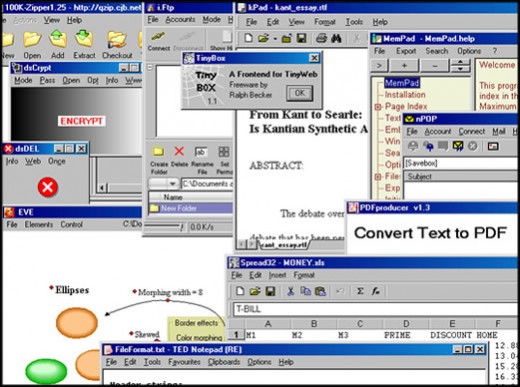
Office suites
Portable open office: Open office suite has provided a workable alternative to the MS Office suite. Its portable version can be carried in a USB for an instant access to spreadsheet, word processor, presentation and database tools. Though it takes quite a bit of space, it is worth having since storage capacities are increasing fast.
Floppy office: It is quite awesome that a set of 16 utilities fits under less than 2MB called ‘floppy office'. To start with, there is a compression utility called 100ziper (IZArc2Go is a similar third party tool), an encryption tool DSCrypt not a very user friendly though, secure file delete tool DSDel, a diagramming tool Eve, an FTP client iFTP (FTP Wanderer is a similar third party tool), a rich text editor kPad, a tree structure based notes taking tool Mempad much like the Tree Pad Lite tool, an email client called nPOPuk with POP3/SMTP support along with SSL, address book and multiple account setup, text file to PDF file converter called PDF Producer, a mass file renaming tool
RenameFiles with seven options such as character replacement, small case conversion etc., basic spreadsheet programme Spread32, a web-server called Tiny Web and its front-end called Tinybox (change the port say to 81 just in case the machine in use already has an up and running web-server at the default port 80) and a multi-clipboard text editor Ted Notepad. Although, all these tools are pretty much basic, they have decent utility value.
When talking about USB applications, one should mention the standalone, single file programme called Fox-it PDF reader as well: an extremely small and fast tool to view PDF files. It can be a great Adobe replacement even on a PC, apart from its utilisation as a USB disk tool. Other tools that can be added to the bunch are restoration for file recovery and host of specialised programmes that can be searched by entering ‘portable applications' in Google.
To manage such a collection of applications residing over a USB disk, it is advisable to keep them in an organised folder hierarchy so that they are easy to locate. Or even better, use a USB-based programme start-up applications like PStart. This tool can be installed directly on a USB disk and provides an interface like start menu where files or folders can be added and grouped. It supports command line parametres and home folder just like Windows start menu entry. This makes it very easy to keep track of useful programmes present on USB and eliminates the need to browse or search for them.
USB is a great gadget to have and when equipped with the right tools, this can prove to be a real time-saver.