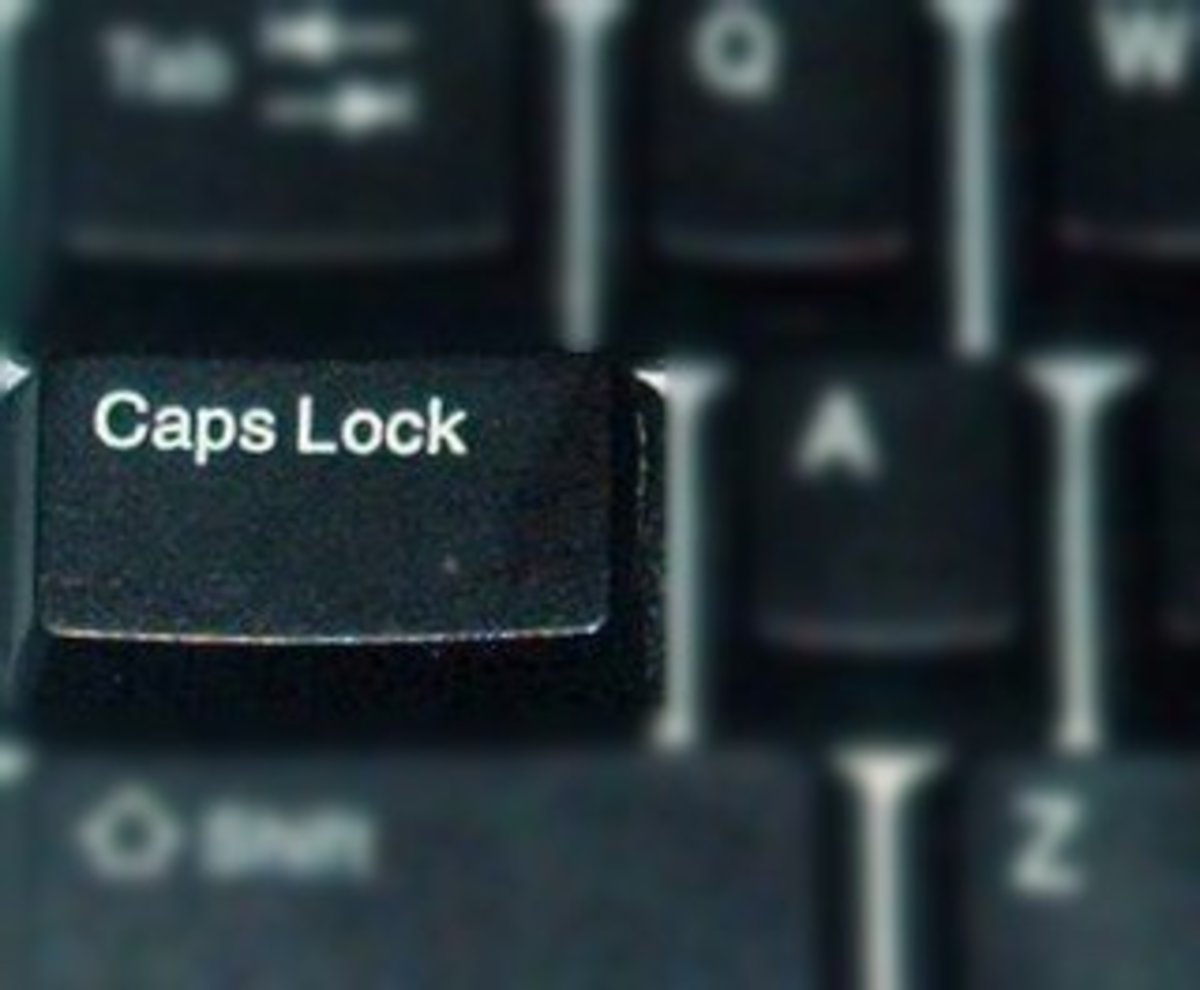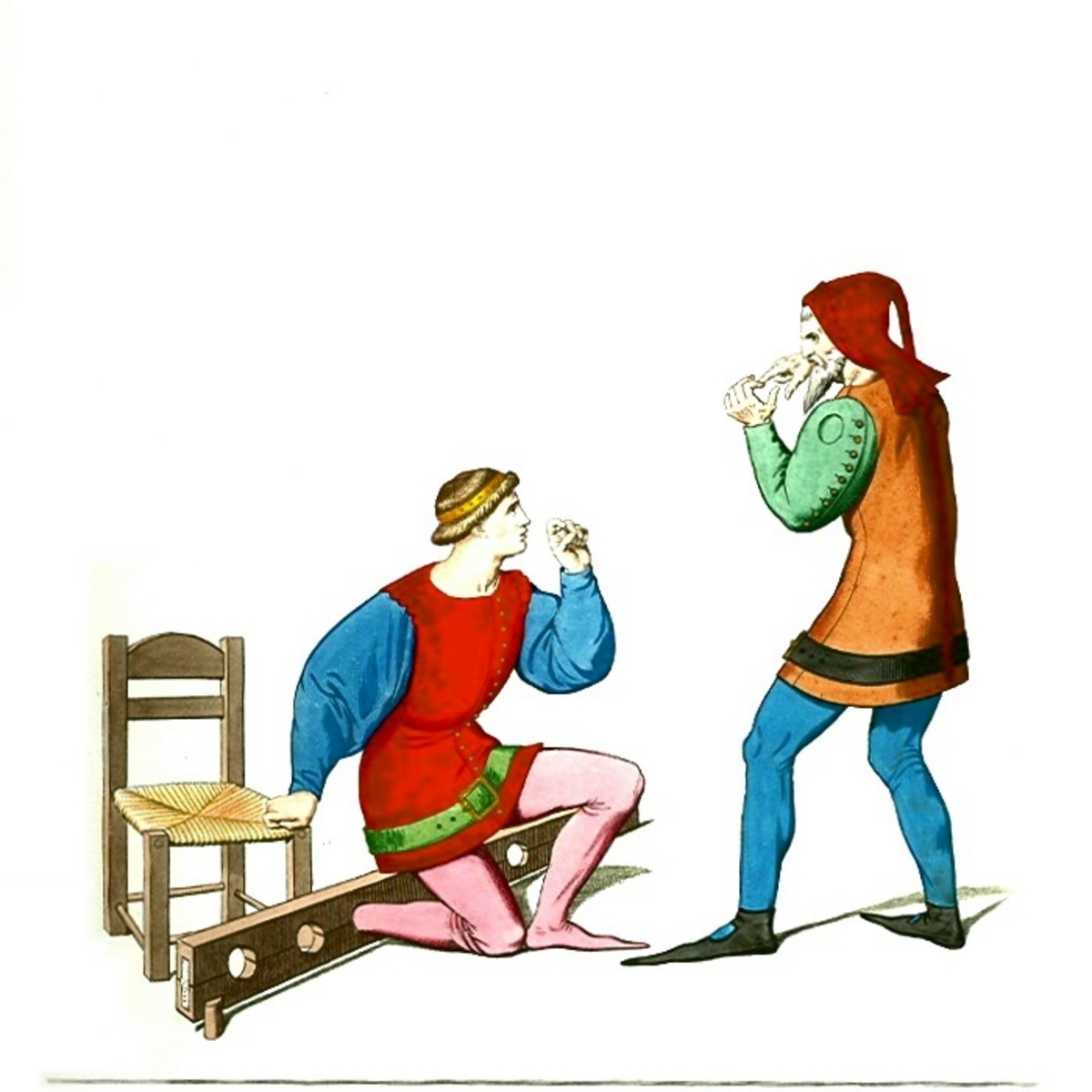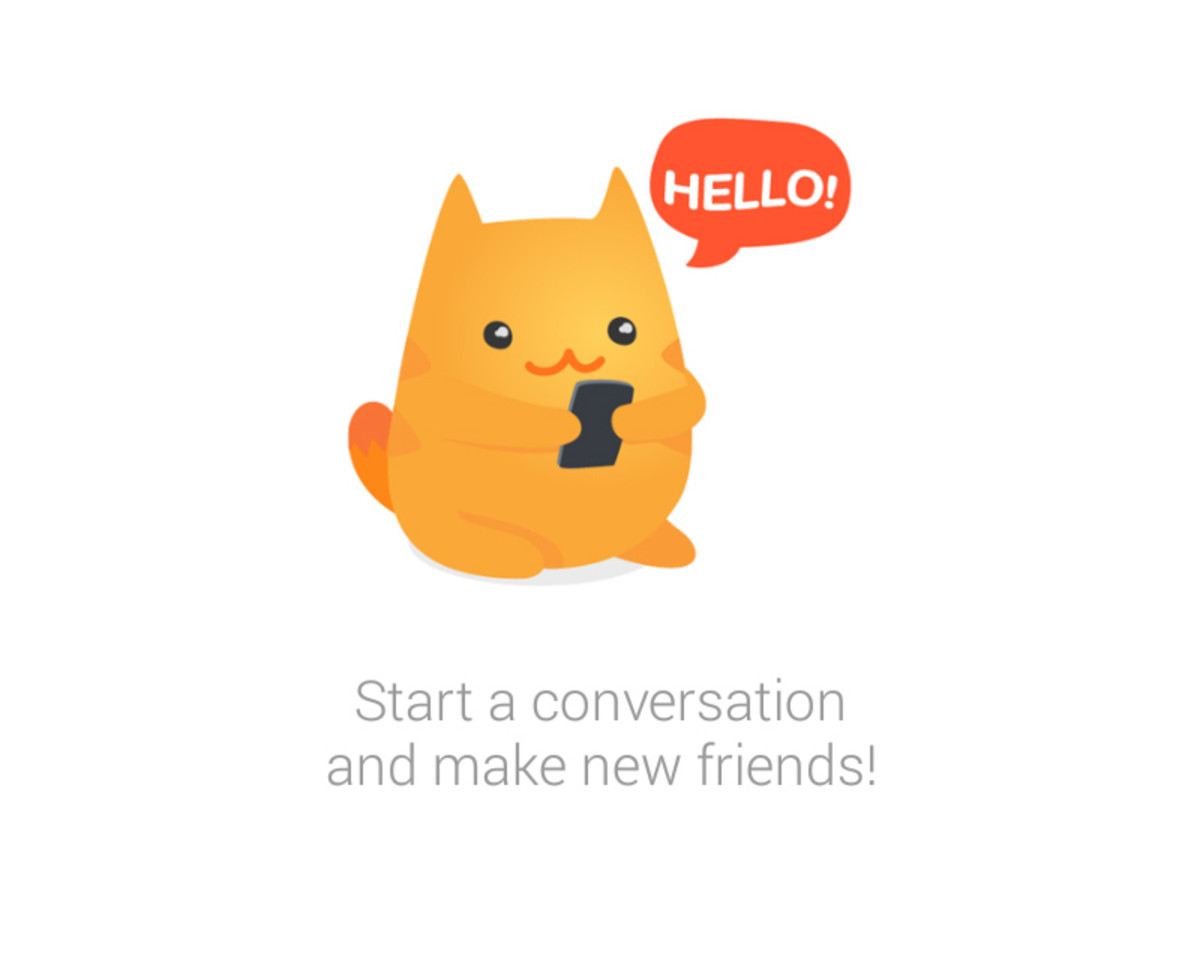Chatting Applications For Bluetooth
Chatting has largely been a PC-based addiction. But when it comes to chatting over cell phones, the alternatives are costly like GPRS-based IMs or SMS chat. However, if users who want to chat are in close vicinity, say in adjacent rooms or even a floor away, then Bluetooth-based chat becomes a good option. Here are some Bluetooth chat applications available for free over the internet.

Blue chat
This is perhaps the simplest of all Bluetooth chat applications. Start Blue Chat; the first screen displays the list of modes that the application can operate in - select ‘RFCOMM Server' on the first handset, and ‘RFCOMM Client' on the second. Equivalently, options ‘L2CAP Server/Client' can be used.
RFCOMM and L2CAP are two communication protocols through which Bluetooth connectivity works. In both the cases, the server goes into waiting state whereas client searches and lists available devices for connection. Focusing on simplicity, the application does not ask for any user alias or screen name. Instead, it shows messages as either ‘Sent' or ‘Received'. On some handsets, every new message sent/received is displayed on a new line (like standard IMs), but on others messages are shown sequentially like a paragraph. Apart from this minor glitch, the tool is extremely fast and simple.
This application allows user profile creation and public chat room facility for chatting freaks along with standard one-on-one chat. Start the application from the first screen; go to My Profile and set nickname, age, gender and hobbies. This is an optional step to provide additional information to other chat buddies. Next, select ‘Look for Friends' option which attempts to discover other users in the area. Detected user-profiles are listed as selectable boxes. While a profile is selected, Options menu can be used to view profile details, initiate a file transfer or to refresh list of detected friends.
To chat with a user, select it from the list and press ‘Ping' to send a welcome message. The other user may do the same. As the welcome message is displayed, use right or left soft key to accept or reject the chat session. Once the session is accepted, the chat starts with colourful text to differentiate users. In addition to this person-to-person chat, chat rooms can be used to gather a number of buddies.
The user can either go to the built-in room called Public, or create one of his/her own. Custom chat rooms are automatically detected and listed in the Chat Rooms menu of the application and works on the lines of IRC rooms. For example, different users can join in and leave the room, but the posted conversations remain there to be read again. One limitation of this tool is that it allows only 50 messages for free in a session after which you will have to pay for activation.

Chat 2U
This application provides an option of setting a user icon in addition to nickname to give a more aesthetic look to mundane Bluetooth chatting. Since this is a group chat application, there is no client/server option to be selected at start-up. Simply, select a screen name and icon and press Continue. The application searches for users and automatically starts the chat room with a welcome message followed by standard ‘User has joined' message indicating new Chat2U users discovered in the area.
At the top, there is a text box to enter conversation using Submit button. New messages are displayed at the bottom instead of the top. However, to ensure proper viewing, conversations are auto-scrolled. User options can be altered using Options > User Settings menu available in the chat room interface. The number of lines to be displayed on screen at a time can be set using Options > Application Settings menu. One minor glitch in the application is that on some handsets a line break appears between user icon and user name, making the chat view a bit odd. Other than that, this is a great Bluetooth group chat tool which would surely remind users of PC-based chatting

Blueeee! IM
This application begins searching for devices as soon as it is opened. Options menu appear only after a successful or unsuccessful search is complete. Other options are new message alert - vibrate or sound, and refresh rate setting ranging from 30 seconds to three minutes. Users can manually refresh the list of users as well. Select a user from the list and use Options > Chat menu to start chatting. The chat continues simply, but with a minor issue: new messages are listed one after another that fills up the screen space after a while. Use ‘Clear' option to get rid of cluttered screen if it is nagging.

SubliMobi
This is an internet-based multi-purpose application. It allows news feed reading, invitation to friends, profiling, publishing and sharing, communities, radar search and local chat using Bluetooth. Graphically, this application sports the best interface and is professionally designed, but it fails to detect Bluetooth access on some phones. Note that this application has to be downloaded from the handset by pointing the browser to http://subli.mobi/
Troubleshooting: Ensure that Bluetooth is turned on, device is set as visible and application has granted connectivity access permission.